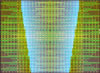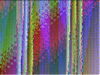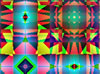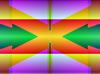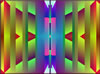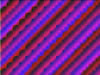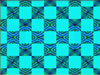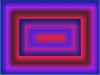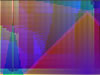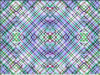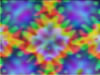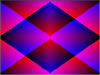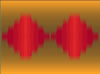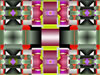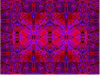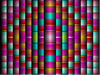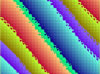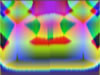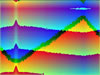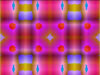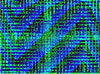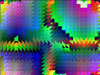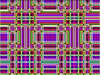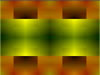These images are examples created with the "Colorpattern Toolkit" built with Metacard/Revolution. More images can be viewed on pages "Pattern Art Two" and "Pattern Art Three".
The Toolkit is available in a Windows and a Mac Version: PatternToolkitWin.zip (3.6 MB) and PatternToolkitMacOS.sit (2 MB). A new version (2.0) has been uploaded on Jan 22, 2006. The program needs a computer with at least about 2 GHz and 1 GB RAM for satisfactory performance (see the included Help File for details). The Toolkit is a "standalone" application that is started from "ColorpatternToolkitIntro.exe" on Windows and "ColorpatternToolkitIntro.app" on MacOS.
The stack contains about 200 different functions and algorithms to create basic color patterns and to transform them into various secondary and tertiary patterns by means of different kinds of overlays, shifting, rotating, creating multi-directional color transitions (gradients), using vertical and horizontal flips and (partial) mirrors etc.. About 20 functions have been added in version 2.0, among them various options for improved color variation, diagonal mirrors and overlays, added picture frames, and a function "refractions" superimposing sequences of decreased-size instances of an image etc. (See "Pattern Art Three" for some of the results). "Slideshow-FGZ" has been added (as a separate stack for the Windows and included in the Mac version) to provide the possibility of viewing a series of compressed HTMLtext files when this option of saving images has been chosen; the other options are saving the images as JPG and PNG files, which could be viewed with any kind of image viewers including my stack Slideshow Light.
The toolkit is a further development of an older tool that used small fields as color units (compare my stack <www.sanke.org/Software/RevTestStacks.zip> which is also attached to Bugzilla 2217; see also my comments on page "Tools and Samples for Development" of this website concerning some difficulties for the Rev IDE - mostly for previous Revolution versions).
The new toolkit now uses backcolors of chars in a 120x160 matrix (instead of the former 5400 fields) to achieve a satisfactory resolution that enables the user to enlarge the finally saved image. You can try out this for yourself after downloading the real-size JPEG images.
To navigate to the individual images click on the thumbs.